Continuous deployment of Jekyll website with Jenkins
A couple of days ago any update to my website was followed by a quick flurry of manual actions to build and upload the changes. All of this was a result of misplaced laziness, as I already had Jenkins setup for a bunch of .NET projects. However, I’ve finally got around to creating a build job for my Jekyll website…
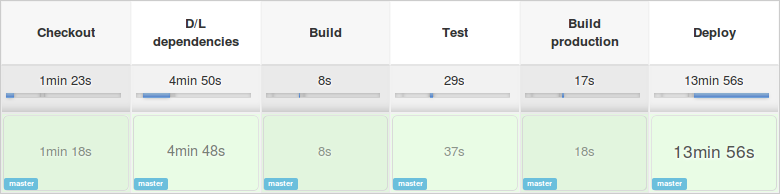
Preparation
As mentioned, my website is created using Jekyll, a static-site generator written in Ruby. So it made sense to use a Gemfile to define the dependencies and rake to manage the automated build tasks for the Jenkins job.
The main tasks for the job are to build the website and to test the generated HTML. Building the website was a simple case of wrapping Jekyll’s commands, and equally as simple was testing the generated HTML, which I did using HTML Proofer.
require 'html-proofer'
$sourceDir = "./source"
$outputDir = "./output"
$testOpts = {
# Ignore errors "linking to internal hash # that does not exist"
:url_ignore => ["#"],
# Allow empty alt tags (e.g. alt="") as these represent presentational images
:empty_alt_ignore => true
}
task :default => ["serve:development"]
desc "cleans the output directory"
task :clean do
sh "jekyll clean"
end
namespace :build do
desc "build development site"
task :development => [:clean] do
sh "jekyll build --drafts"
end
desc "build production site"
task :production => [:clean] do
sh "JEKYLL_ENV=production jekyll build --config=_config.yml,_config_prod.yml"
end
end
namespace :serve do
desc "serve development site"
task :development => [:clean] do
sh "jekyll serve --drafts"
end
desc "serve production site"
task :production => [:clean] do
sh "JEKYLL_ENV=production jekyll serve --config=_config.yml,_config_prod.yml"
end
end
namespace :test do
desc "test production build"
task :production => ["build:production"] do
HTMLProofer.check_directory($outputDir, $testOpts).run
end
end
Continuous deployment pipeline
The build process is defined in a Jenkinsfile (the pipeline-as-a-script pushed out in Jenkins v2) which resides in
my website’s repository.
The build environment is created using Docker with the ruby image which is
used in the pipeline with the
CloudBees Docker Pipeline plugin.
It’s then just a case of downloading the dependencies with the bundle command and calling each of the rake tasks.
The last part, the deployment stage, requires a bit more work than I would have liked, due to the setup of the host’s web-server. So for the time being I’m using the Credentials Binding plugin to inject the credentials into both SSH to clear the server and SCP to upload the newly generated files.
node('docker') {
deleteDir()
stage 'Checkout'
checkout scm
def buildEnv = docker.image('ruby:latest')
buildEnv.pull()
buildEnv.inside {
stage 'D/L dependencies'
sh 'bundle'
stage 'Build'
sh 'rake build:production'
stage 'Test'
try {
sh 'rake test:production'
} catch (err) {
currentBuild.result = 'UNSTABLE'
}
stage 'Build production'
sh 'rake build:production'
archive 'output/**'
stash includes: 'output/**', name: 'built-site'
}
}
if (currentBuild.result == 'UNSTABLE') {
echo 'Skipping deployment due to unstable build'
} else {
stage 'Deploy'
node() {
deleteDir()
unstash 'built-site'
withCredentials([[$class: 'UsernamePasswordMultiBinding', credentialsId: 'website', passwordVariable: 'PASSWORD', usernameVariable: 'USERNAME']]) {
sh 'SSHPASS=$PASSWORD sshpass -e ssh -l $USERNAME ${env.HOST} rm -rf /var/www/vhosts/sketchingdev.co.uk/httpdocs/*'
sh 'SSHPASS=$PASSWORD sshpass -e scp -r output/* $USERNAME@${env.HOST}:/var/www/vhosts/sketchingdev.co.uk/httpdocs'
}
}
}